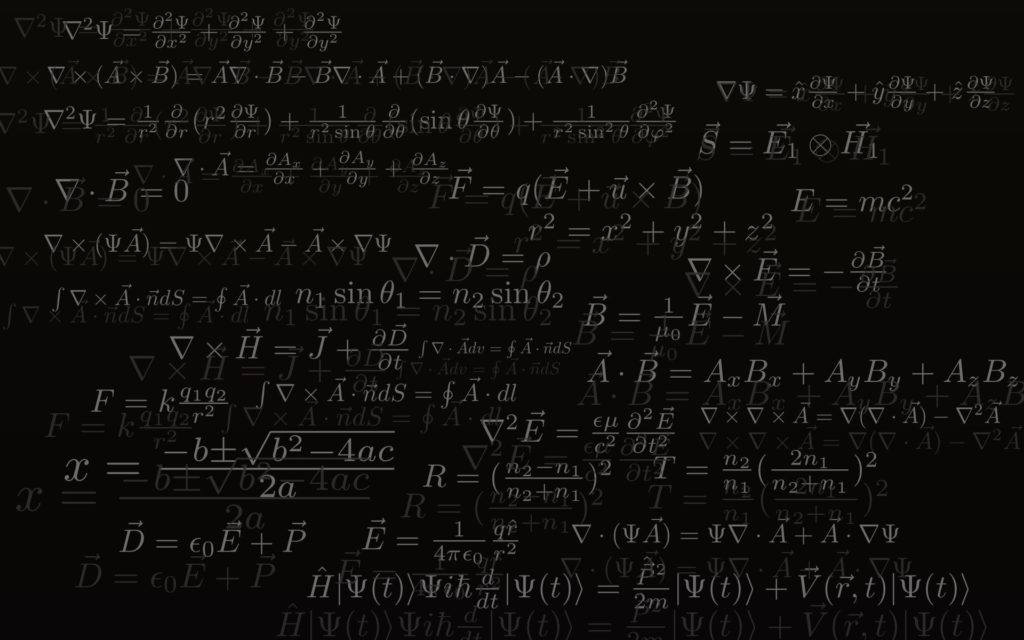
Having Trouble With Your Product?
Here is a list of common problems that can occur when installing the sequential tail lights.
None of the turn signals (front or rear) will flash, after installing the new sequential tail light system.
- Ensure your vehicle battery is fully charged.
- Ensure you have installed an electronic signal light flasher relay. Note that an electronic (LED Compatible) signal light flasher is required, even if no LED bulbs have been installed, due to the electronics in the sequential module.
The front turn signals function but not the rear sequential turn signals. There is no response from the sequential tail light module (Brake, Turn Signal, Hazard Light, or Park lights).
- Ensure your vehicle battery is fully charged.
- Ensure the sequential tail light adapters are properly installed in the factory pigtails.
- Install a factory 1157 incandescent bulb into the factory pigtail, to verify the pigtail is receiving adequate power from the turn signals and parking light switch.
The rear sequential turn signals function, but the sequential sequence is not in the correct order.
- Verify that the pigtails provided with the sequential turn signal kit are installed in the correct order.
The rear sequential turn signals function, but the driver's side sequences when you attempt a passenger side turn signal ( and vise versa).- The sequential tail light system is installed backwards. Note that the sequential tail light kit should be installed such that the plastic enclosure on the kit is located on the driver's side.
The rear sequential turn signals function, but when you attempt a driver's side turn signal, both sides of the tail light flash ( and vise versa).- You may have the sequential tail light harness adapters installed in the incorrect factory pigtails. Ensure the adapters are installed in the correct factory pigtails. For example, the brake/running light adapter must be installed in the factory brake light pigtail.
- If the above is not the problem, unfortunately, it is common for older vehicles to develop mild to severe short circuits in the factory wiring harness, between two wires. It is likely that you have a mild to severe short circuit between your passenger and driver's side turn signal wires, or a short between your factory turn signal wires and brake light wires. Please note that these shorts are not always noticed, prior to installing the sequential tail light system. ***You may carefully open the plastic enclosure on the sequential tail light harness, to expose the circuit board. On the circuit board, you will find 4 green LEDs that will help you troubleshoot which factory wires are shorted together. Please see the LED troubleshooting steps on the right side of this page (Below for Mobile Users). Once you have used the onboard LEDs to determine which wires are shorted, you will need to trace your factory wires back, to find the source of the short.
The rear sequential turn signals function, but while the parking lights are "off", and you attempt a driver's side turn signal, the driver's side sequences properly, but the park lights on the passenger side also turn on while the driver's side turn signals are illuminated.- Solution 1 If you have installed tail light LEDs that are not BraveTECH brand LEDs, it is possible that they are not compatible with the sequential tail light kit. Some LEDs are designed a bit cheaper and will back-feed voltage into the running light circuit, while the brake or turn signals are illuminated. Please note that this does not mean they are poorer quality LEDs. The manufacturer was simply not intending them to be used in combination with a smart sequential module. The easiest method to test this is to carefully open the plastic enclosure on the sequential harness, to expose the circuit board. On the circuit board, you will find 4 green LEDs that will help you troubleshoot the problem. Use the steps on the right of this page(Below for Mobile Users) to assist in this trouble shooting. If the tail light LEDs are not the problem, please proceed to the next solution.
- Solution 2 The sequential tail light adapter has 2 electrical contacts on the bottom. These two contacts need to be touching the contacts inside the factory pigtail. It is possible (but rare) that one of the adapter contacts is undesirably touching both pigtail contacts, within the driver's side factory "brake/park light" pigtail, effectively shorting both contacts together. The easiest way to diagnose this is to carefully remove the plastic backing of the factory pigtail and visually inspect if the contacts are being bridged (shorted). Manually filing the adapter contact edges will fix this problem.
- Solution 3 If the above is not the problem, unfortunately, it is common for older vehicles to develop mild to severe short circuits in the factory wiring harness, between two wires. It is likely that you have a mild to severe short circuit between your passenger and driver's side turn signal wires, or a short between your factory turn signal wires and brake light wires. Please note that these shorts are not always noticed, prior to installing the sequential tail light system. ***You may carefully open the plastic enclosure on the sequential harness, to expose the circuit board. On the circuit board, you will find 4 green LEDs that will help you troubleshoot which factory wires are shorted together. Use the steps on the right of this page (Below for Mobile Users), to effectively Please see the LED troubleshooting steps on the right side of this page. Once you have used the onboard LEDs to determine which wires are shorted, you will need to trace your factory wires back, to find the source of the short.
The rear sequential turn signals function, but when you attempt a driver's side turn signal, both sides of the tail light flash ( and vise versa).- You may have the sequential tail light harness adapters installed in the incorrect factory pigtails. Ensure the adapters are installed in the correct factory pigtails. For example, the brake/running light adapter must be installed in the factory brake light pigtail.
- If the above is not the problem, unfortunately, it is common for older vehicles to develop mild to severe short circuits in the factory wiring harness, between two wires. It is likely that you have a mild to severe short circuit between your passenger and driver's side turn signal wires, or a short between your factory turn signal wires and brake light wires. Please note that these shorts are not always noticed, prior to installing the sequential tail light system. ***You may carefully open the plastic enclosure on the sequential tail light harness, to expose the circuit board. On the circuit board, you will find 4 green LEDs that will help you troubleshoot which factory wires are shorted together. Please see the LED troubleshooting steps on the right side of this page (Below for Mobile Users). Once you have used the onboard LEDs to determine which wires are shorted, you will need to trace your factory wires back, to find the source of the short.
The rear sequential turn signals function, but while the parking lights are "off", and you attempt a driver's side turn signal, the driver's side sequences properly, but the park lights on the passenger side also turn on while the driver's side turn signals are illuminated.- Solution 1 If you have installed tail light LEDs that are not BraveTECH brand LEDs, it is possible that they are not compatible with the sequential tail light kit. Some LEDs are designed a bit cheaper and will back-feed voltage into the running light circuit, while the brake or turn signals are illuminated. Please note that this does not mean they are poorer quality LEDs. The manufacturer was simply not intending them to be used in combination with a smart sequential module. The easiest method to test this is to carefully open the plastic enclosure on the sequential harness, to expose the circuit board. On the circuit board, you will find 4 green LEDs that will help you troubleshoot the problem. Use the steps on the right of this page(Below for Mobile Users) to assist in this trouble shooting. If the tail light LEDs are not the problem, please proceed to the next solution.
- Solution 2 The sequential tail light adapter has 2 electrical contacts on the bottom. These two contacts need to be touching the contacts inside the factory pigtail. It is possible (but rare) that one of the adapter contacts is undesirably touching both pigtail contacts, within the driver's side factory "brake/park light" pigtail, effectively shorting both contacts together. The easiest way to diagnose this is to carefully remove the plastic backing of the factory pigtail and visually inspect if the contacts are being bridged (shorted). Manually filing the adapter contact edges will fix this problem.
- Solution 3 If the above is not the problem, unfortunately, it is common for older vehicles to develop mild to severe short circuits in the factory wiring harness, between two wires. It is likely that you have a mild to severe short circuit between your passenger and driver's side turn signal wires, or a short between your factory turn signal wires and brake light wires. Please note that these shorts are not always noticed, prior to installing the sequential tail light system. ***You may carefully open the plastic enclosure on the sequential harness, to expose the circuit board. On the circuit board, you will find 4 green LEDs that will help you troubleshoot which factory wires are shorted together. Use the steps on the right of this page (Below for Mobile Users), to effectively Please see the LED troubleshooting steps on the right side of this page. Once you have used the onboard LEDs to determine which wires are shorted, you will need to trace your factory wires back, to find the source of the short.
The rear sequential turn signals function, but while the parking lights are "off", and you attempt a driver's side turn signal, the driver's side sequences properly, but the park lights on the passenger side also turn on while the driver's side turn signals are illuminated.- Solution 1 If you have installed tail light LEDs that are not BraveTECH brand LEDs, it is possible that they are not compatible with the sequential tail light kit. Some LEDs are designed a bit cheaper and will back-feed voltage into the running light circuit, while the brake or turn signals are illuminated. Please note that this does not mean they are poorer quality LEDs. The manufacturer was simply not intending them to be used in combination with a smart sequential module. The easiest method to test this is to carefully open the plastic enclosure on the sequential harness, to expose the circuit board. On the circuit board, you will find 4 green LEDs that will help you troubleshoot the problem. Use the steps on the right of this page(Below for Mobile Users) to assist in this trouble shooting. If the tail light LEDs are not the problem, please proceed to the next solution.
- Solution 2 The sequential tail light adapter has 2 electrical contacts on the bottom. These two contacts need to be touching the contacts inside the factory pigtail. It is possible (but rare) that one of the adapter contacts is undesirably touching both pigtail contacts, within the driver's side factory "brake/park light" pigtail, effectively shorting both contacts together. The easiest way to diagnose this is to carefully remove the plastic backing of the factory pigtail and visually inspect if the contacts are being bridged (shorted). Manually filing the adapter contact edges will fix this problem.
- Solution 3 If the above is not the problem, unfortunately, it is common for older vehicles to develop mild to severe short circuits in the factory wiring harness, between two wires. It is likely that you have a mild to severe short circuit between your passenger and driver's side turn signal wires, or a short between your factory turn signal wires and brake light wires. Please note that these shorts are not always noticed, prior to installing the sequential tail light system. ***You may carefully open the plastic enclosure on the sequential harness, to expose the circuit board. On the circuit board, you will find 4 green LEDs that will help you troubleshoot which factory wires are shorted together. Use the steps on the right of this page (Below for Mobile Users), to effectively Please see the LED troubleshooting steps on the right side of this page. Once you have used the onboard LEDs to determine which wires are shorted, you will need to trace your factory wires back, to find the source of the short.
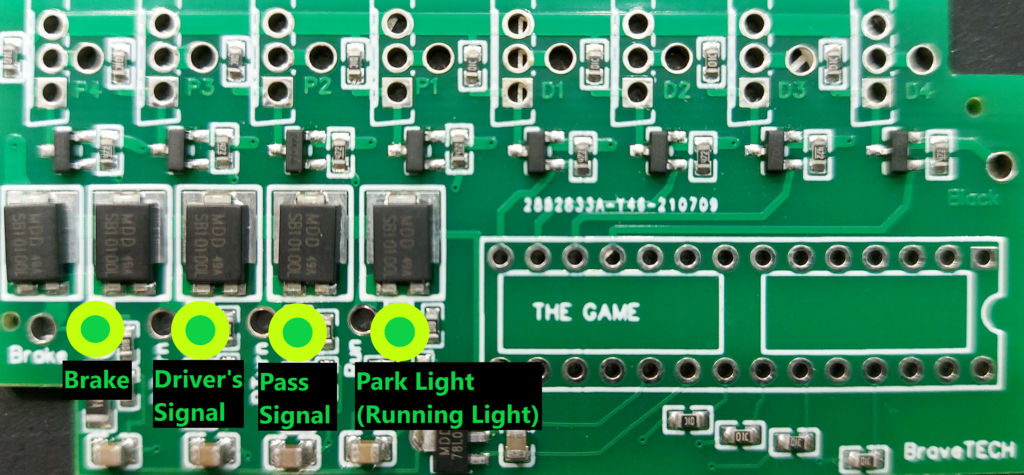
Onboard Indicator LEDs
What do these LEDs indicate?
These LEDs show which input signals the sequential module is receiving from the factory tail light harness. For example, if you apply the brakes, the brake light LED will illuminate, while the brake pedal is depressed.
Testing LED Bulb Compatibility:
- Step 1: While all LED tail light bulbs are installed, engage a driver’s side turn signal. If the LEDs are compatible, ONLY the “Drive’s side signal” indicator LED will flash.
- Step 2: If the tail light bulbs are not compatible (and all other wiring is perfect), you will also witness the “Park light (Running Light)” indicator LED flashing.
- Step 3: If the “Park light (Running Light)” indicator LED is indeed flashing, we will now check to see if it is due to the tail light LEDs or due to faulty factory wiring.
- Step 4: Remove all tail light LED bulbs and engage a Driver’s side turn signal.
- Step 5: If ONLY the “Drive’s side signal” indicator LED is flashing, this means your LED tail light bulbs are not compatible and will need to be changed.
- Step 6: If the “Park light (Running Light)” indicator LED is also flashing, there is a fault in the factory wiring harness. You will need to begin troubleshooting the factory wiring harness. Please proceed with the next step of the troubleshooting.
Testing for wiring faults:
- Step 1: Remove all LED tail light bulbs
- Step 2: Ensure the Park Lights (Running Lights) are turned off.
- Step 3: Engage Driver’s side turn signal.
- Step 4: Only the Driver’s Signal Indicator LED should be flashing. If any other Indicator LEDs are also flashing, there is a short between these two (or more) wires, in the factory harness.
- Step 5: Disengage the Driver’s side turn signal
- Step 6: Engage the Passenger side turn signal.
- Step 7: Only the Passenger’s Signal Indicator LED should be flashing. If any other Indicator LEDs are also flashing, there is a short between these two (or more) wires, in the factory harness.
- Step 8: Disengage the Passenger turn signal.
- Step 9: Repeat the above procedure for the Brakes and Park light switch, one at a time.
- Please Note: Due to how the tail lights are wired on (1982-85 Firebird, 1982-84 Trans Am, 1985-1990 Trans Am / GTA), applying the brakes will result in the “Driver’s Signal and Passenger Signal Indicator LEDs to become illuminated. This is normal behavior.